Language:
Server time, when the page was downloaded:
Monday
19.01.2026
12:19:50
week 04
day 18 of this year
ehalm.at QR_CODE:
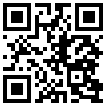
Android - AVD 2.2 with Market, su and busybox
Here you can download a Android 2.2 system.img with market, su (superuser -> root) and busybox for Android SDK AVD (Android Virtual Device).
Download system.img:
Instructions:
To use the system.img create a new AVD. Then unpack the system.img to "C:\Users\USERNAME\.android\avd\NAME.avd\". USERNAME and NAME.avd have to be adapted. Now the AVD can be started and set up (language, Google Account,...).
Tip: To "slide" the keyboard (turn display) disable numlock and press 7 on the number pad (Fn+7 with notebooks).
To make the Market work it must be opened, then back to the main screen, press the settings button and choose Applications than Manage application, select Running, Market, Clear cache, Force stop, press the Back button, select Google Services Framework, Clear cache, Clear data, Force stop, back to the main screen. Close and restart the AVD, Thereafter, the Market should work.
If you have questions you can e-mail to webmaster@ehalm.at.
Datenschutz, Impressum
Your IP is: 216.73.216.187
Your Host Address is: 216.73.216.187
Server time, when the page was downloaded:
Mon - 19.01.2026 - 12:19:50 - week 04 - day 18 of this year
